Does your screen go blank while you're on a call? Well, to turn the screen back on, you have to press the power button. None of the other buttons will 'wake' the screen and turn it back on. The power button toggles the screen on and off while you're on a call.
Power button during a call on the XV6800
Friday, July 25, 2008
Does your screen go blank while you're on a call? Well, to turn the screen back on, you have to press the power button. None of the other buttons will 'wake' the screen and turn it back on. The power button toggles the screen on and off while you're on a call.




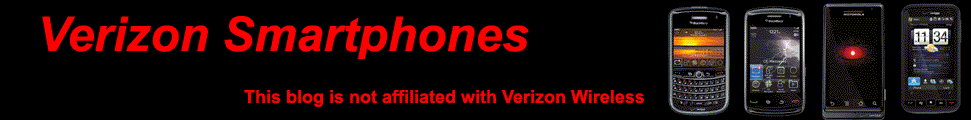


















Comments
One response to “Power button during a call on the XV6800” Post Comments (Atom)
Post Comments (Atom)
Post a Comment |
Its an amazing feature.I am impressed with it.
July 26, 2008 at 1:08 AMReverse Phone Lookup
Post a Comment