Performing a hard reset - Verizon Wireless XV6800
![]() A hard reset is the last resort for troubleshooting. This reset will erase all data and restore preferences to factory default specifications. Performing a hard reset is only recommended when the existing data has been backed up or is unwanted.
A hard reset is the last resort for troubleshooting. This reset will erase all data and restore preferences to factory default specifications. Performing a hard reset is only recommended when the existing data has been backed up or is unwanted.
Preferred Method
- Press and hold the left soft key and the right soft key simultaneously.
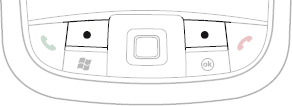
- While holding the left and right soft keys, use the stylus to gently press and release the reset button.
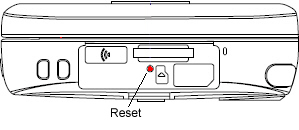
- When prompted, press the R key on the QWERTY keypad to reset the device.
- When prompted, press Space on the QWERTY keypad to restart the device.




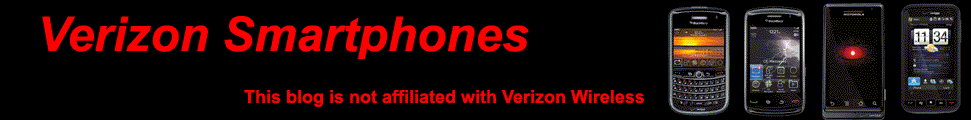


















Comments
No response to “Performing a hard reset - Verizon Wireless XV6800” Post Comments (Atom)
Post Comments (Atom)
Post a Comment |
Post a Comment